There is some serious pain going on when you need to add a simple custom document property into multiple Word 2007 text areas.
Say you have a version property that you would need to update using the document property mechanics. And say you use it in four different locations inside your document.
- There is no ribbon command for it. There was a menu option in Word 2003 days.
- There is no simple way of adding to The Ribbon. You have to customize the Quick Access Toolbar and stick with ugly, limited use icons forever or so.
- You need to choose All commands in Customize Quick Access Toolbar to find Insert Field option.
- This is not the only limiting option for a power user. The number of simplifications for the casual user is equal to the number of limitations for the power user. And yes, I know, casual users win the number battle.
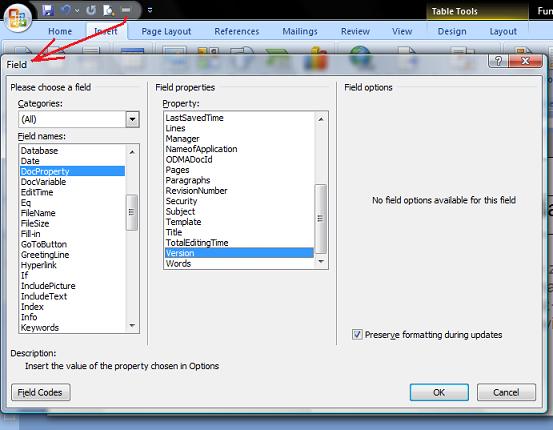
So:
- Right click The Ribbon and select Customize Quick Access Toolbar
- Select All Commands and Insert Field
- Add it to Custom Quick Access Toolbar
- Click the new icon
- In Field names select DocProperty
- Select your value, in this example Version
Yes. Ease of use.
Please, give me an option to get my menus and keyboard shortcuts back.
Pretty please.